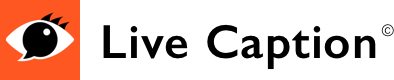In the past decade, technology breakthroughs have revolutionized the lives of the hearing impaired. Discover advancements like live captions, digital hearing aids, cochlear implants, and smart home devices that are transforming accessibility. Learn how AI and machine learning enhance communication and quality of life for those with hearing impairments. Explore the impact of these innovations and how they are changing lives.
Read moreBoost Engagement: Why Every Creator Needs a Video Caption Generator
Discover how video caption generators can boost engagement, enhance accessibility, and expand your audience. Transform your content creation and sharing today!
Read moreGrandparents in The Digital Age: How Tech is Bringing Families Together
Author: Evelyn James
evelyn.james@harbourmail.co.uk
Read moreGoogle Slides gains automated real-time subtitles when presenting
In theory, slides should only convey the key points of a presentation and are not the presenter’s words verbatim. However, having a word-for-word transcript can be useful, especially for those that are hard of hearing. Google Slides is now adding real-time closed captions to help with accessibility.
When giving a presentation in Google Slides, a new “Captions” option in the toolbar can be selected. It enables the microphone on the presenting computer to transcribe in real-time what you’re saying alongside each slide.
Appearing at the bottom of the screen, machine learning is used to generate the caption, with Google noting how accent, voice modulation, and intonation all affect the quality of the transcription. The company is working to improve caption quality overtime.
Recently, an internal hackathon led us to work on a project that is deeply personal. Upon observing that presentations can be challenging for individuals who are deaf or hard of hearing to follow along, we both teamed up with the idea to add automated closed captions to G Suite’s presentation tool, Google Slides.
This Google Slides feature was born out of an hackaton at Google, but has other use cases, including presenting in noisy environments, poor audio equipment, and for non-native language speakers.
Closed captioning in Slides can help audience members like Laura who are deaf or hard of hearing, but it can also be useful for audience members without hearing loss who are listening in noisy auditoriums or rooms with poor sound settings. Closed captioning can also be a benefit when the presenter is speaking a non-native language or is not projecting their voice.
At the moment, this accessibility feature is optimized for one user presenting at a time, while only U.S. English is currently supported. Quality might vary if there are multiple presenters using different computers.
Meanwhile, it works on both local presentations and those performed over video conferencing software with captions appearing on the shared screen. Desktop Chrome on Mac, Windows, Linux, or Chrome OS is also required. Captions in Google Slides will be available in more languages overtime.
Microsoft adds live captions to Skype and PowerPoint
The programs also support live subtitles in multiple languages.
Read more