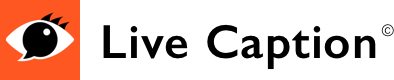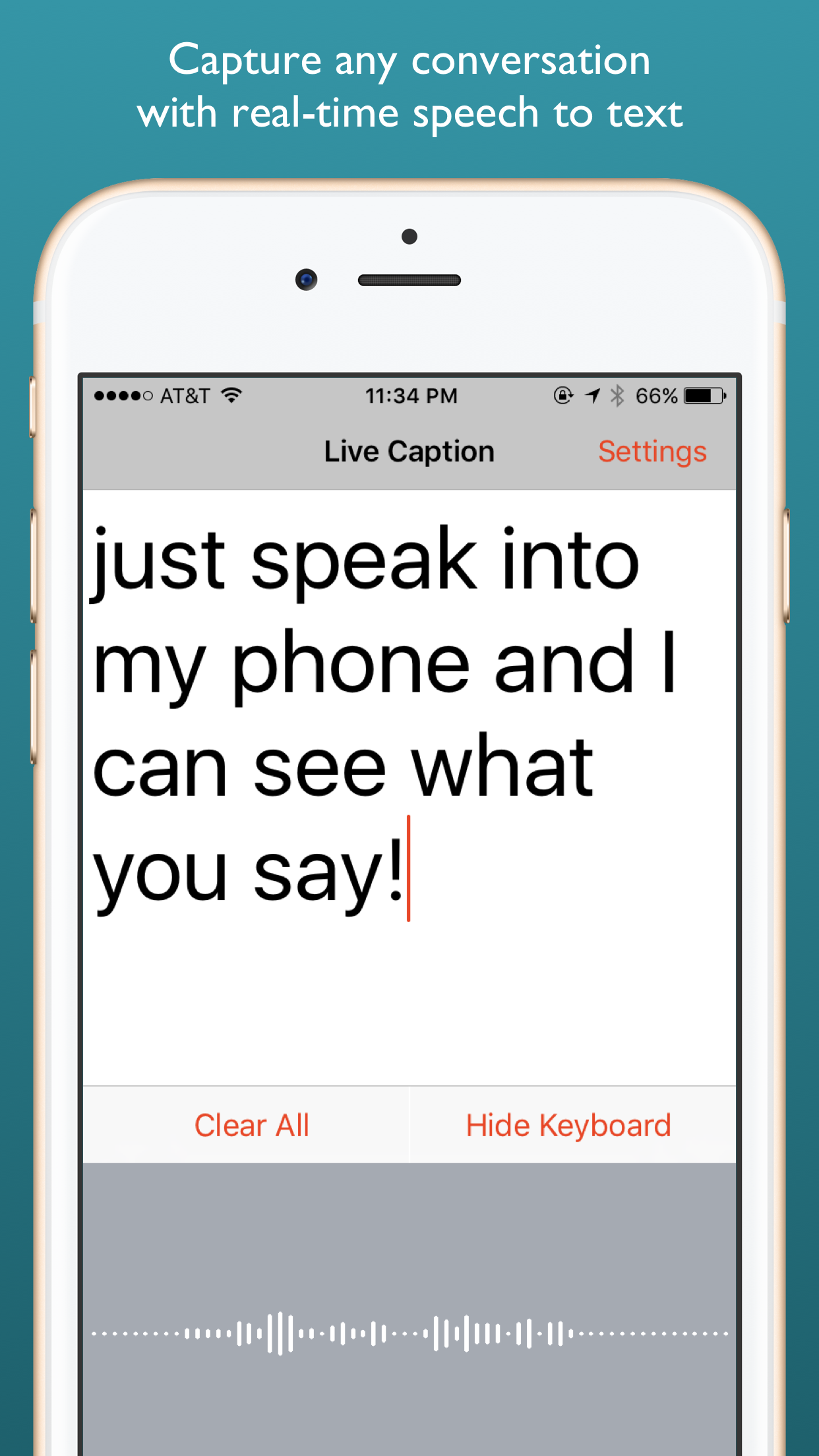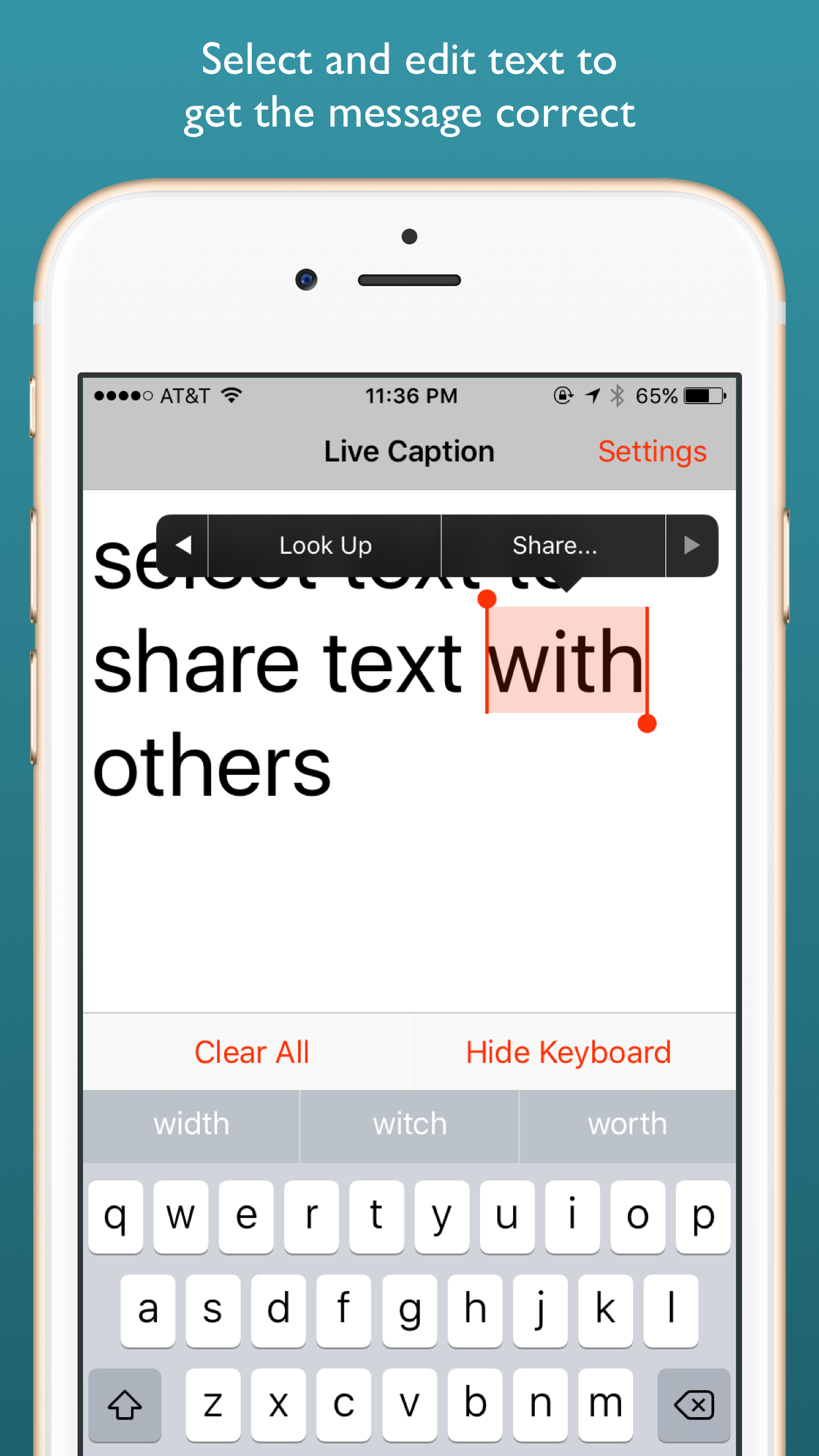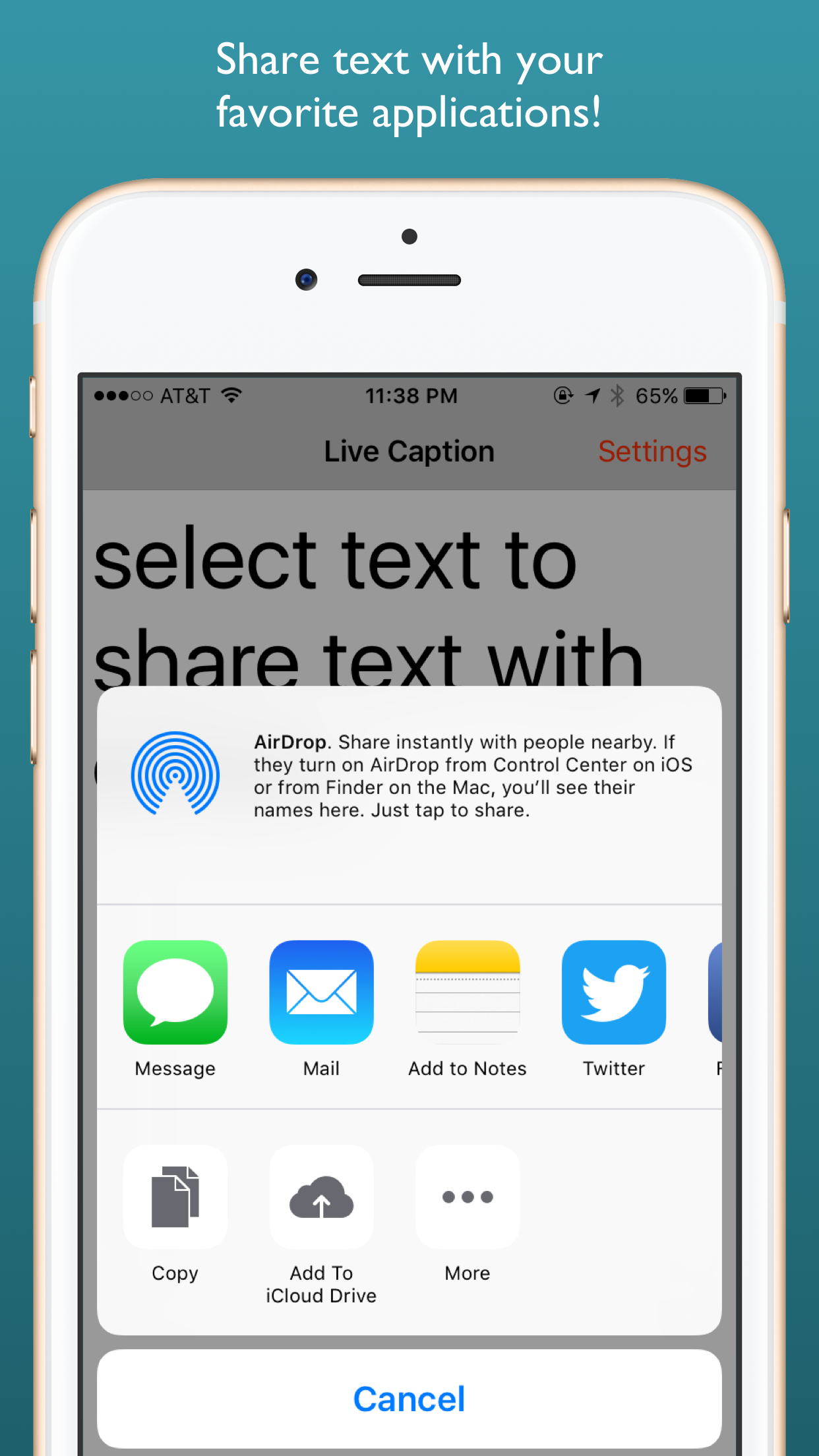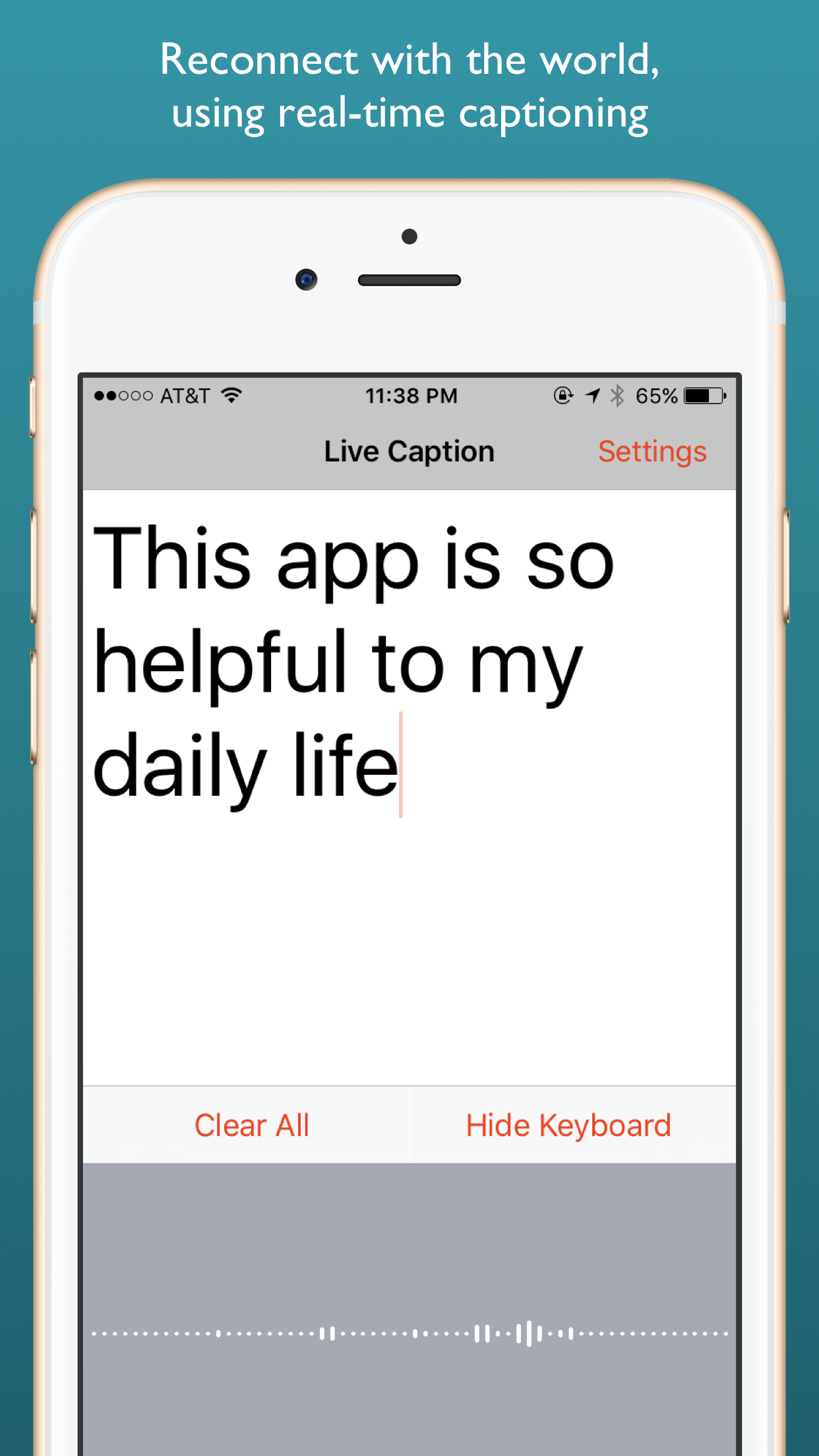Live Caption for iOS
To start, press the microphone button, speak, and text results will appear. It also works with Bluetooth devices like headsets and standalone microphones. Get streaming transcriptions for the world around you, only with the Live Caption app.
Live Caption is NOT for transcribing phone calls.
Instructions:
Live Caption for iOS listens to spoken words and translates that to text in real time. It is best for in-person conversation, not for use with incoming phone calls.
To begin captioning, press the microphone button on the keyboard in the lower left corner. Speak normally, and text results will appear as recognized. The microphone will stay open until long periods of no speech.
To respond with typed text, tap "Clear All" and all previous messages on screen will be removed. Type with keyboard and the typed text will appear at the same size.
You may edit any text as you would in any other text editing software. Tap into your text results and the keyboard will appear to edit your text.
You may tap and hold to select large sections of text. This is helpful to delete or copy and paste sections of text into another app if desired.
iOS 8 on iPhone allows you to install third party keyboards. If you have your phone set to use a non-standard keyboard, you may not be able to access the microphone and voice recognition feature.
Your keyboard must have the microphone button showing and enabled for use. To change your keyboard within the app, tap and hold the world icon (or icon of your third party keyboard) key in the lower left spot on your keyboard to switch between enabled keyboards. Make sure it is set to the world icon keyboard.
Tips:
Pair with Bluetooth devices like headsets and standalone microphones for greater distances. Good for use in a classroom, in church or at the office.
Stream the app to a Television by connecting an Apple TV for a larger display
Captioning may not be as accurate with strong accents or children's voices.
Live Caption does not record or store voice or text results. Once the "Clear All" button is tapped results cannot be retrieved.
If you change the language on your phone, Live Caption will return results in that language.
Personalization settings
What is the benefit of personalized speech recognition?
Speech recognition is based on statistical modeling. To recognize spoken words, we compare the input speech to a statistical model of the language and try to find the closest match - the system's best guess at what the user said. The statistical model is huge - it must cover all of the fundamental sounds of the language (phonemes), all of the words, and all of the different ways that the words can be strung together in the spoken language. Furthermore, it must capture all of the variations among users that happen when a language is spoken, for example all of the different dialects and accents and individual differences in the sound of the voice (e.g., male vs. female, young vs. old). Knowing what you said in the past allows us to build specialized models that are designed to match your voice and your words. Over time, this allows us to improve the speech recognition accuracy for you. But to do that, we must keep track of what you said in the past.
http://googlemobile.blogspot.com/2010/12/voice-search-gets-personal.html
Google's Personalized Voice Recognition and your privacy
Why do we need to keep a link between you and your voice recordings?
Normally, we keep all the spoken utterances anonymous. In other words, we have millions upon millions of voice recordings with no way of telling who spoke any particular one of them. When you sign up for personalized speech recognition we keep an ‘electronic key’ that links the utterances that you said with your Google account. Using this key we can access your voice recordings and use them to refine your personalized models that are custom tailored for you.
How do we protect the data?
The ‘electronic keys’ are designed to be accessed by machines. Very few people within Google, who passed careful vetting, will have access to them. The personalized acoustic and language models are binary files designed for use by machines.What if you change your mind?
At any time you can go back to the account dashboard and instruct us to break that electronic link. We immediately destroy the electronic keys and delete the personalized models that we built for you.
https://support.google.com/websearch/answer/186263?hl=en